Pyle PVNTT6UMB Operating Instructions
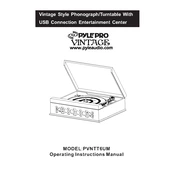
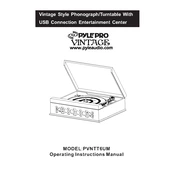
To set up the Pyle PVNTT6UMB Turntable, place it on a flat, stable surface. Connect the power adapter to the turntable and a power source. Attach the RCA cables to your audio system, ensuring the red and white cables match the corresponding jacks. Finally, place a record on the platter, and use the tonearm to begin playback.
Ensure the turntable is properly plugged into a power source and switched on. Check the belt drive under the platter to ensure it's not broken or slipped off. If the belt is intact and correctly positioned, try adjusting the speed selector switch to see if it resolves the issue.
To replace the stylus, first ensure the turntable is powered off. Gently lift the tonearm and remove the existing stylus by pulling it away from the cartridge. Align the new stylus with the cartridge and push it in until it clicks securely into place.
Regular maintenance includes cleaning the stylus with a soft brush, ensuring the belt drive is in good condition, and dusting the platter and tonearm. It is also advisable to periodically check and tighten any loose screws or connections.
The Pyle PVNTT6UMB Turntable does not typically have an adjustable tracking force. Ensure the tonearm is balanced and the stylus is correctly installed for optimal performance. Consult the user manual for specifics related to your model.
Distorted audio can be caused by a worn-out stylus, incorrect tracking force, or dirty records. Check the condition of your stylus and clean your records before playing. Additionally, ensure all connections are secure and the turntable is properly grounded.
The Pyle PVNTT6UMB Turntable does not natively support Bluetooth connectivity. However, you can use a Bluetooth transmitter connected to the RCA output to stream audio to a Bluetooth speaker.
To switch between 33 1/3 and 45 RPM speeds, locate the speed selector switch on the turntable. Adjust the switch to your desired speed setting before playing your record.
The Pyle PVNTT6UMB Turntable may require manual intervention if the tonearm does not return automatically. Check for obstructions or mechanical issues in the tonearm's path. If the problem persists, consult the user manual or contact customer support for further assistance.
To improve sound quality, ensure your speakers are correctly positioned and your audio cables are of good quality. Regularly clean your records and stylus to prevent dust buildup. Additionally, consider upgrading your cartridge for enhanced audio performance.