Pyle PVNTT1 Operating Instructions
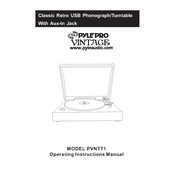
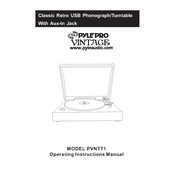
To set up the Pyle PVNTT1 Phonograph, place it on a stable surface, connect the power adapter to a power source, and attach the RCA cables to your audio system. Ensure the tonearm is secured before turning it on.
First, ensure the speed selector is set to the correct RPM (33, 45, or 78). If the issue persists, check the belt for wear or misalignment, and replace or adjust as necessary.
Regularly clean the stylus with a suitable brush, brushing from back to front. Avoid lateral movements that might damage the needle. Replace the stylus as recommended by the manufacturer.
Ensure the RCA cables are securely connected to the correct input on your amplifier. Check the cartridge connections and make sure the stylus is clean. Adjust the volume settings on your audio system.
Use a carbon fiber brush to remove dust before each play. For deeper cleaning, use a record cleaning solution and a microfiber cloth, wiping in a circular motion along the grooves.
Remove the platter and locate the belt. Slide the old belt off and replace it with a new one, ensuring it is seated around the motor spindle and platter groove.
Check that the power adapter is plugged in and that the unit is turned on. Verify that the belt is intact and properly positioned. Ensure the platter is seated correctly.
The Pyle PVNTT1 does not have built-in Bluetooth capabilities. However, you can use a Bluetooth transmitter connected to the RCA output to pair with a Bluetooth speaker.
It is recommended to replace the stylus after approximately 1,000 hours of playtime or if you notice any degradation in sound quality.
Secure the tonearm with the locking mechanism, remove the platter and store it separately if possible, and ensure the unit is packed in its original packaging or a suitably padded box to prevent damage.