Pyle PVNTT5U Operating Instructions
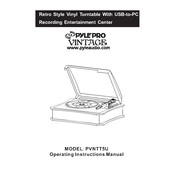
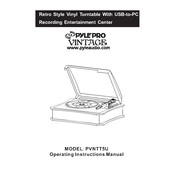
To set up your Pyle PVNTT5U Turntable, first place it on a stable surface. Connect the power adapter to the turntable and plug it into an electrical outlet. Attach the RCA cables to your speakers or amplifier. Finally, place a record on the platter, unlock the tonearm, and gently lower it onto the record to start playback.
If the turntable is not spinning, check that it is properly connected to a power source. Ensure that the power switch is turned on. Verify that the belt is correctly placed around the motor pulley and platter. If the problem persists, consult the user manual for further troubleshooting steps.
The Pyle PVNTT5U Turntable does not have built-in Bluetooth functionality. You can connect it to a Bluetooth transmitter, which can then pair with your Bluetooth speaker. Connect the transmitter to the turntable's RCA output, and follow the transmitter's instructions to pair it with your speaker.
To replace the stylus, first ensure the turntable is powered off. Gently remove the existing stylus by pulling it straight out from the cartridge. Align the new stylus with the cartridge and push it in until it clicks into place. Handle the stylus carefully to avoid damage.
Regularly clean the stylus with a soft brush, moving from back to front. Dust the turntable surface and platter to prevent debris from affecting playback. Check the belt for wear every few months and replace it if necessary. Keep the unit covered when not in use to avoid dust accumulation.
The Pyle PVNTT5U Turntable typically has a pre-set tracking force. Check the user manual for specific instructions if your model allows for adjustment. Generally, you would rotate the counterweight at the back of the tonearm to achieve the desired tracking force.
Yes, the Pyle PVNTT5U Turntable can convert vinyl records to digital format. Connect the turntable to your computer using a USB cable. Use audio recording software to capture the audio as the record plays. Follow the software's instructions to save the digital file.
Humming noise can be caused by improper grounding. Ensure that the turntable's ground wire is connected to the grounding terminal of your amplifier or receiver. Also, check the RCA cables for damage and ensure they are properly connected.
Distorted sound can result from a worn stylus, incorrect tracking force, or dirty records. First, try cleaning the stylus and records. Check the tracking force and adjust if your model allows it. If distortion persists, consider replacing the stylus.
The Pyle PVNTT5U Turntable supports multiple playback speeds. To change the speed, locate the speed selector switch on the turntable. Choose between 33 1/3, 45, or 78 RPM according to the record you are playing.