Pyle PSUFM625 Operating Instructions
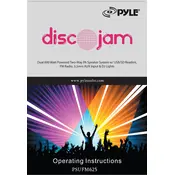
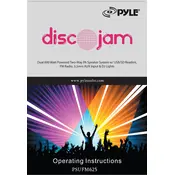
To connect your Pyle PSUFM625 Speaker System to a Bluetooth device, first ensure the speaker is in Bluetooth mode. Enable Bluetooth on your device and search for available devices. Select 'PSUFM625' from the list, and the devices should pair automatically.
If there's no sound, check the speaker's power connection and ensure it's turned on. Verify that the volume is not muted on both the speaker and connected device. Also, check the input source and ensure the correct one is selected.
Yes, the Pyle PSUFM625 is portable and can be used for outdoor events. However, ensure the speaker is protected from water and extreme conditions to prevent damage.
To maintain the battery life, fully charge the speaker before first use and avoid letting the battery completely drain. Regularly charge the speaker and store it in a cool, dry place when not in use.
Yes, you can connect multiple PSUFM625 speakers using the built-in TWS (True Wireless Stereo) feature. Activate TWS mode on both speakers, and they will pair with each other automatically.
If you hear static noise, ensure all cables are securely connected and try using a different audio source. Keep the speaker away from other electronic devices to avoid interference.
To clean the speaker, use a soft, dry cloth to wipe the exterior. Avoid using harsh chemicals or water, as they can damage the electronics. Ensure the speaker is turned off during cleaning.
To update the firmware, visit the Pyle website to download the latest firmware version. Follow the instructions provided on the website to install the update via USB connection.
If the Bluetooth connection drops, ensure both devices are within the effective range and that there are no obstacles blocking the signal. Try restarting both the speaker and your Bluetooth device.
To reset the speaker to factory settings, locate the reset button (usually found on the back or bottom of the unit) and hold it down for several seconds until the speaker powers off and restarts.