Pyle PSUFM1240P Operating Instructions
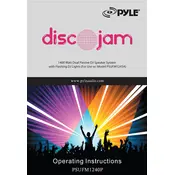
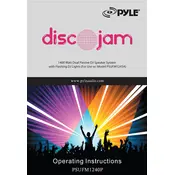
To connect your Pyle PSUFM1240P speaker to a Bluetooth device, turn on the speaker and set it to Bluetooth mode. Activate Bluetooth on your device and search for available devices. Select 'PSUFM1240P' from the list of available devices to pair and connect.
Ensure the speaker is powered on and the volume is turned up. Check that the input source is correctly selected and that all cables are securely connected. If using Bluetooth, make sure the device is paired and connected properly.
To reset the Pyle PSUFM1240P speaker to factory settings, locate the reset button on the unit. Press and hold the reset button for approximately 10 seconds until the speaker powers off and restarts.
Regularly clean the exterior of the speaker with a soft, dry cloth. Avoid using harsh chemicals or abrasive materials. Periodically check all connections and cables for signs of wear or damage. Store the speaker in a cool, dry place when not in use.
Check the Pyle website for any available firmware updates for the PSUFM1240P model. Follow the provided instructions to download and install the update, typically involving a USB connection to a computer.
Verify that the light mode is activated. Check the connections and ensure the unit is receiving power. If the issue persists, consult the user manual for troubleshooting tips or contact Pyle customer support.
The Pyle PSUFM1240P speaker is suitable for outdoor use, but it should be protected from direct exposure to water and extreme weather conditions to prevent damage.
To connect multiple speakers, use the RCA or XLR outputs to link them. Ensure each speaker is set to the correct input mode and adjust the volume levels accordingly.
Contact Pyle customer service for assistance with identifying and ordering replacement parts. Follow the service manual or professional guidance for installation to ensure proper functioning.
Use the onboard equalizer controls located on the speaker panel to adjust bass, treble, and other sound settings according to your preference. Refer to the user manual for specific instructions on available adjustments.