Pyle PSBT65A Safety Instructions
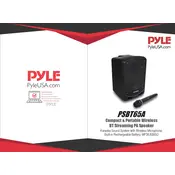
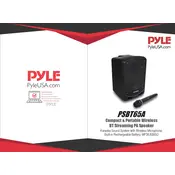
To connect your Pyle PSBT65A Speaker to a Bluetooth device, turn on the speaker and switch to Bluetooth mode. Enable Bluetooth on your device and search for available devices. Select "Pyle Speaker" from the list to pair and connect.
First, ensure the speaker is powered on and the volume is turned up. Check if the Bluetooth or audio cable connection is secure. Make sure the correct input source is selected. If the problem persists, try resetting the Bluetooth connection or testing with another device.
To reset the Bluetooth connection, turn off the speaker and disconnect any paired devices. Then, turn the speaker back on and re-initiate the Bluetooth pairing process from your device.
The Pyle PSBT65A Speaker has a battery life of approximately 4-6 hours depending on usage. To charge it, connect the included power adapter to the speaker and plug it into a power outlet. The charging indicator will light up to show it is charging.
For better sound quality, ensure the speaker is placed on a stable surface and in an open area. Avoid obstacles that may block the sound. Adjust the equalizer settings on your audio source if available.
Yes, the Pyle PSBT65A Speaker has an AUX input that allows you to connect it to devices using a 3.5mm audio cable. Simply plug one end into the speaker and the other into your device's audio output.
Ensure the speaker’s battery is charged by connecting it to a power source. Check if the power button is functioning correctly. If the speaker still won’t turn on, try using a different power outlet or adapter.
To maintain your speaker, keep it in a cool, dry place when not in use. Clean it with a soft, dry cloth to remove dust and dirt. Avoid using harsh chemicals or submerging it in water.
The Pyle PSBT65A Speaker does not support multi-speaker pairing directly. However, you can use an external Bluetooth adapter that supports multiple outputs to connect multiple speakers simultaneously.
Currently, the Pyle PSBT65A Speaker does not support firmware updates. Ensure your speaker is operating properly with the existing firmware and refer to the user manual for any functionality concerns.