Pyle PRMC720 Safety Instructions
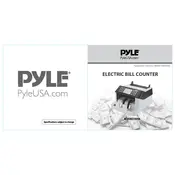
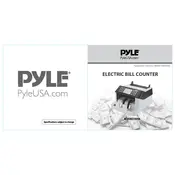
To set up the Pyle PRMC720, plug the power cord into a suitable outlet, switch the power on, and allow the machine to perform its initial self-check. Ensure to place the machine on a stable, flat surface for optimal performance.
If the machine jams frequently, check for any debris or foreign objects in the feeding mechanism. Clean the sensors and rollers using a soft cloth. Ensure bills are not damp or crumpled before counting.
To clean the bill counter, turn off the power and unplug the machine. Use a soft, dry cloth to wipe the exterior and a small brush to remove dust from the internal components, especially around the sensors and rollers.
Error Code E3 typically indicates a motor malfunction. Try turning off the machine and restarting it. If the problem persists, contact Pyle customer support for further assistance.
The Pyle PRMC720 uses UV and MG detection to identify counterfeit bills. Ensure these features are enabled via the control panel. The machine will alert you if a suspected counterfeit bill is detected.
The PRMC720 is designed to count bills of the same denomination at a time. It does not sort or total different denominations together. Ensure all bills in a batch are of the same type for accurate counting.
The Pyle PRMC720 has a maximum counting speed of 1,000 bills per minute, allowing for efficient and rapid processing of large quantities of bills.
Ensure that the bills are properly stacked and not sticking together. Clean the sensors and perform a reset by turning the machine off and on. If inaccuracies persist, consult the user manual or contact support.
Check the power connection and ensure the outlet is functioning. Inspect the power cord for any signs of damage. If the machine still does not power on, contact Pyle customer support.
Refer to the user manual for specific instructions on software updates. Typically, updates require downloading the latest firmware from the Pyle website and using a USB connection to upload it to the machine.