Pyle PNGTT1R Operating Instructions
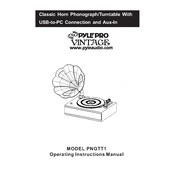
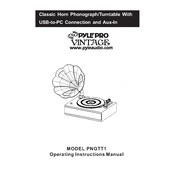
To set up your Pyle PNGTT1R Phonograph, first ensure that the unit is placed on a stable and vibration-free surface. Connect the power adapter to the phonograph and plug it into a power outlet. Attach the RCA cables to your speaker system if you want external sound. Finally, remove the stylus cover and place a record on the turntable.
If the turntable is not spinning, check if the power is properly connected and the power switch is turned on. Ensure that the belt is correctly attached to the motor and the platter. If these are in place, you might need to inspect the motor for any blockages or damage.
To enhance sound quality, ensure the stylus is clean and in good condition. Use high-quality vinyl records and connect the turntable to a good speaker system. Properly balance the tonearm and adjust the tracking force to the recommended setting.
Distorted sound can be caused by a worn-out stylus, incorrect tracking force, or dirty records. Replace the stylus if necessary, adjust the tracking force according to the manual, and clean your records to reduce distortion.
To replace the stylus, gently pull the old stylus from the cartridge body. Align the new stylus with the cartridge and push it in until it clicks into place. Ensure that the stylus is securely attached before using the phonograph again.
Regular maintenance includes cleaning the stylus with a stylus brush, keeping the records clean, and ensuring the turntable surface is free from dust. Periodically check the belt for wear and replace it if necessary.
Connect the RCA output cables from the phonograph to the input jacks on your external speakers or amplifier. Make sure to match the red and white cables to the corresponding jacks. Adjust the volume on the speaker system for optimal sound.
If the tonearm does not return automatically, check the auto-return mechanism for any obstructions or damage. You may need to adjust the mechanism according to the user manual or consult a professional for repair.
The Pyle PNGTT1R Phonograph has a speed selector switch for 33 1/3 RPM, 45 RPM, and 78 RPM. Make sure the speed is set according to the type of record you are playing. Adjust the switch located on the turntable base.
A humming noise may be caused by a grounding issue. Ensure that the ground wire is connected if your setup requires it. Check the RCA cables for damage and ensure they are properly connected. Moving the phonograph away from other electronic devices may also reduce interference.