Peavey XR 680 Plus Operating Manual
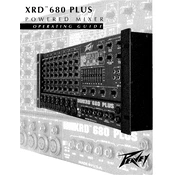
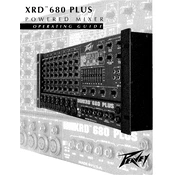
To connect microphones, use the XLR inputs located on the front panel of the mixer. Ensure that each microphone is plugged into its own channel. Adjust the gain and channel volume controls to achieve the desired sound level.
First, check all cable connections to ensure they are secure. Verify that the main volume and channel faders are turned up. Ensure that the mixer is properly powered on. If the issue persists, check if the mute buttons are activated and deactivate them.
To reduce feedback, position microphones away from speakers and avoid pointing them directly at speakers. Additionally, use the equalizer controls on the mixer to cut frequencies that are causing feedback.
To apply effects, use the effects send knob on the desired channel to send the signal to the internal effects processor. Then, adjust the effects return knob to blend the effect with the main mix.
The Peavey XR 680 Plus does not have a factory reset function as it is an analog mixer. To reset settings, you will need to manually adjust each control back to its default position.
Regularly clean the mixer with a soft, dry cloth to prevent dust buildup. Check all connectors and cables for wear and tear, and replace them if necessary. Store the mixer in a dry place to avoid moisture damage.
Yes, you can connect the mixer to a computer by using the main output jacks and a suitable audio interface. This setup allows you to record audio from the mixer onto your computer.
To enhance vocal clarity, use the equalization controls to boost midrange frequencies and reduce low frequencies. Additionally, ensure that the microphone is of good quality and positioned correctly.
Humming noises can result from electrical interference. To fix this, ensure that all cables are well-shielded and not running parallel to power cables. Use a ground lift adapter if necessary to eliminate ground loops.
First, check the cable and microphone connected to the non-working channel for faults. Verify that the gain and fader are set appropriately. If the issue persists, inspect the internal components or consult a professional technician for repair.