Peavey XM4 Operating Manual
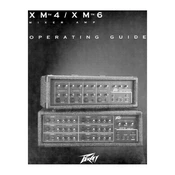
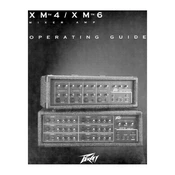
To connect external speakers to the Peavey XM4 Amplifier, use speaker cables with 1/4 inch connectors. Connect the cables to the amplifier's output jacks and then to the input jacks of the speakers. Ensure the impedance matches the amplifier's specifications.
First, check all cable connections to ensure they are secure. Verify that the volume is turned up and the mute button is not engaged. If the issue persists, inspect the fuse and replace it if necessary.
Regular maintenance includes cleaning the exterior with a soft cloth, ensuring proper ventilation, checking cable connections, and periodically inspecting the power cord for damage. Avoid exposure to moisture and extreme temperatures.
Check the input levels to ensure they are not too high, which can cause clipping. Verify the speaker connections and ensure the speakers are compatible with the amplifier's output. Additionally, inspect the amplifier for any internal issues or damage.
Yes, the Peavey XM4 Amplifier can be connected to a mixer. Use the line-out or main-out from the mixer to connect to the amplifier's input using appropriate cables. Ensure levels are properly adjusted to avoid distortion.
Store the amplifier in a cool, dry place away from direct sunlight and moisture. Cover it with a dust cover or cloth to prevent dust accumulation, and ensure it is disconnected from power sources.
Ensure that the amplifier is placed in a well-ventilated area and that vents are not obstructed. Check for dust buildup and clean the vents if necessary. If overheating persists, reduce the load or usage duration and consult a technician.
Yes, you can connect the amplifier to a recording device using the line-out or tape-out jacks. Use appropriate cables and ensure that the levels are set correctly to avoid clipping during recording.
When transporting the amplifier, use a padded case to prevent physical damage. Secure the amplifier to avoid movement during transit, and handle it with care to avoid dropping or jarring.
First, unplug the amplifier from the power source. Locate the fuse holder, typically near the power cord entry point. Use a screwdriver to open the fuse holder, remove the blown fuse, and replace it with a new one of the same rating. Ensure the holder is securely closed before reconnecting to power.