Peavey ValveKing Series Operating Manual
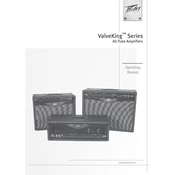
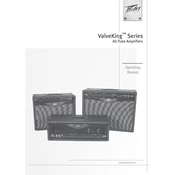
To reduce hum noise, ensure that all cables are properly shielded and away from power sources. Consider using a noise gate pedal and ensure the amplifier is properly grounded.
Biasing the ValveKing should be performed by a qualified technician. It involves adjusting the bias pot to ensure proper current flow through the tubes for optimal performance.
Use the Texture control knob on the ValveKing to blend between Class A and Class AB operation, allowing for a variety of tonal options.
Check the power cable connections and ensure the outlet is functional. Inspect the fuse and replace it if necessary. If the issue persists, consult a professional technician.
Avoid moving the amplifier while the tubes are hot, ensure proper ventilation, and periodically check for signs of wear or noise. Replace tubes with quality replacements as needed.
Yes, you can use external effects pedals. Connect them to the effects loop to maintain signal integrity, or place them between your guitar and the amp input for a different tonal effect.
Store the amplifier in a cool, dry place away from direct sunlight and moisture. Cover it with a dust cover to prevent accumulation of dust and debris.
Use a high-quality speaker cable to connect the speaker output of the amp to the input of the speaker cabinet. Ensure the impedance matches between the amp and the cabinet.
Crackling sounds can be due to faulty tubes, loose connections, or dirty jacks. Inspect and clean connections, and consider replacing tubes if the issue persists.
Use the Texture control to adjust amp operation, ensure the Clean channel is used, and consider using an equalizer or compressor pedal to refine the sound.