Peavey Q Series Q215B Operating Manual
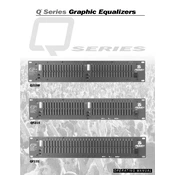
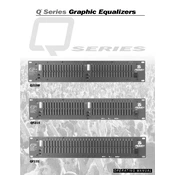
To connect the Peavey Q215B Equalizer to your audio system, use balanced XLR or 1/4" TRS connectors for input and output. Ensure the equalizer is placed between the mixing console and the power amplifier in the signal chain for optimal performance.
The bypass switch on the Peavey Q215B Equalizer allows you to temporarily disable the equalizer's effect, letting the audio signal pass through unaltered. This is useful for comparing the processed and unprocessed sound.
Adjust each slider corresponding to the frequency bands on the front panel of the Peavey Q215B Equalizer. Moving a slider up boosts the frequency, while moving it down attenuates it. The center position is neutral.
To troubleshoot sound distortion, ensure all cables are securely connected and in good condition. Check that the input and output levels are not set too high, as this can cause clipping. Reset the equalizer settings to flat and gradually adjust.
Yes, the Peavey Q215B Equalizer can be effectively used in a home studio setup to fine-tune audio signals, reduce feedback, and enhance overall sound quality.
Regularly clean the exterior with a soft, dry cloth. Ensure all connections are tight and free of dust. Periodically check for firmware updates if applicable, and store the unit in a dry, cool environment when not in use.
To prevent feedback, start by setting the equalizer to flat. Gradually increase the output level while cutting problematic frequencies using the equalizer sliders. Utilize a feedback detection tool if available.
Yes, the Peavey Q215B Equalizer can be connected to a DAW using appropriate audio interfaces that support analog connections, allowing you to process and enhance audio signals during production.
The Peavey Q215B Equalizer typically requires a standard AC power connection. Refer to the user manual for specific voltage and frequency requirements applicable to your region.
To ensure the best sound quality, start with a flat EQ setting and make subtle adjustments. Use high-quality cables, avoid extreme boosts or cuts which can introduce noise, and regularly calibrate your audio equipment.