Peavey MAP 8x4 Operating Instructions
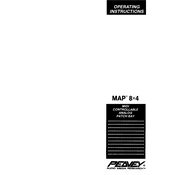
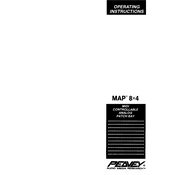
To connect your audio equipment to the Peavey MAP 8x4 Patch Bay, align the outputs of your devices with the corresponding inputs on the patch bay. Use balanced TRS or XLR cables for optimal audio quality and ensure that all connections are secure to prevent signal loss.
First, check all cable connections to ensure they are secure. Verify that the input and output channels are correctly aligned. Test the cables with a cable tester to rule out any faults. Additionally, ensure that the devices connected to the patch bay are powered on and functioning properly.
To minimize noise interference, use high-quality, shielded cables. Keep the patch bay and cables away from power sources and electronic devices that may cause electromagnetic interference. Regularly clean the connectors to maintain good contact.
Regular maintenance includes cleaning the connectors with contact cleaner to prevent oxidation, checking cables for wear and tear, and ensuring that all hardware is tightly secured. Periodically test the patch bay functionality to catch issues early.
Yes, the Peavey MAP 8x4 Patch Bay can handle both analog and digital signals. However, ensure that the appropriate cables and connections are used for the type of signal being routed to maintain signal integrity.
If a specific channel is not functioning, swap the cables with a working channel to determine if the issue is with the cable or the patch bay. Check the connector contacts for dirt or damage, and use a multimeter to test continuity if needed.
Yes, the Peavey MAP 8x4 Patch Bay is designed to be rack-mounted. It fits standard 19-inch equipment racks and requires 1U of rack space. Ensure that it is securely fastened using appropriate rack screws.
Use a label maker or write directly on tape strips to label each connection. It is important to clearly label the inputs and outputs to avoid confusion and ensure efficient signal routing, especially in complex setups.
If a connector is faulty, first attempt to clean it with a contact cleaner. If the issue persists, the connector may need to be replaced. Consult the user manual for guidance on disassembling the unit and replacing connectors, or seek professional repair services.
The Peavey MAP 8x4 Patch Bay itself cannot be expanded, but you can add additional patch bays to your setup. Connect them in series or parallel, depending on your routing needs, to accommodate more channels.