Peavey Equinox Vocal Operating Instructions
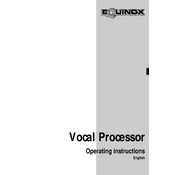
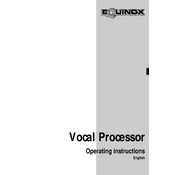
To connect the Peavey Equinox Vocal Processor to a PA system, use an XLR cable to link the output of the processor to the input of the PA system. Ensure all equipment is turned off before making connections to prevent damage.
For live vocals, start by selecting a suitable vocal effect preset. Adjust the input gain so that the signal peaks around -6dB to -3dB. Fine-tune the EQ settings to match the venue acoustics and the vocalist’s voice.
Check all cable connections and ensure that the power is on. Verify that the input and output levels are adequately set. If using a microphone, ensure it is connected properly and the volume is not muted.
Regularly clean the exterior with a soft, dry cloth. Avoid exposure to moisture and extreme temperatures. Periodically check for firmware updates from Peavey and install them as necessary.
Yes, you can use the Equinox with an electric guitar by connecting it through the instrument input. Experiment with different vocal effects to find unique tones for your guitar.
To reset the Equinox to factory settings, power off the device, press and hold the 'Preset' button, and then power it back on. Release the button once the reset process begins.
If the effects sound distorted, check the input gain and reduce it if necessary. Ensure that none of the effects parameters are set too high, and verify the output level is not clipping.
To save a custom preset, adjust the settings to your preference, press the 'Store' button, select the desired preset slot, and press 'Store' again to confirm.
Yes, you can connect the Equinox to a computer using an audio interface. Connect the output of the processor to the inputs of the interface and use a DAW to record.
The Peavey Equinox offers a variety of vocal effects, including reverb, delay, chorus, pitch correction, and harmonization. Each effect can be customized to suit different performance needs.