Peavey AMR 42 Operating Instructions
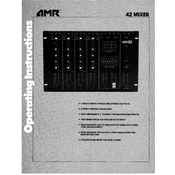
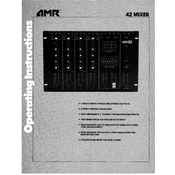
To connect external effects, use the auxiliary send outputs to route the signal to your effects processor. Return the processed signal to the mixer using the auxiliary return inputs or spare line inputs for more control.
Check all cable connections for damage, ensure proper grounding, and use balanced cables where possible. Adjust the gain structure appropriately to avoid over-amplifying unwanted noise.
The Peavey AMR 42 Mixer does not feature a factory reset function. Ensure settings are documented and adjusted manually as needed.
Use a soft, dry cloth to clean the mixer. Avoid using any harsh chemicals or solvents. Regularly check for dust build-up around faders and knobs, and clean gently with compressed air if necessary.
Ensure all cables are securely connected and test with different cables to rule out faults. Check power supply stability and verify that no mute or solo buttons are engaged inadvertently.
Connect microphones and instruments to the appropriate inputs, route outputs to speakers or amplifiers, and adjust gain levels. Use EQ to tailor the sound to the venue and monitor via headphones or stage monitors.
Check if the mixer is powered on and receiving input signal. Inspect each channel’s gain, fader, and mute settings. If the issue persists, test with other inputs to isolate the problem to specific channels.
Yes, connect the mixer's outputs to an audio interface or recording device. Ensure optimal gain settings for a clear signal, and monitor the recording levels to prevent clipping.
Store the mixer in a cool, dry place. Cover it with a dust cover to prevent debris accumulation and disconnect all cables to avoid stress on the connectors.
Adjust the EQ settings to enhance the genre-specific frequencies. For example, boost low frequencies for bass-heavy music and adjust mid-high frequencies for vocal clarity in genres like pop or classical.