Peavey M-400 Mounting Instructions
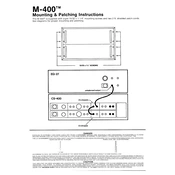
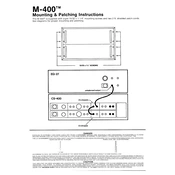
To connect your Peavey M-400 Amplifier to a mixer, use balanced XLR or 1/4-inch TRS cables from the mixer's output to the amplifier's input. Ensure that the mixer is turned off before making connections to avoid any potential damage.
First, check the power cord for any damage and ensure it is securely connected. Verify that the power outlet is functional by testing it with another device. If the amplifier still does not power on, inspect the fuse and replace it if necessary.
To reduce hum noise, check and reseat all cable connections to ensure they are secure. Use balanced cables to minimize interference. Additionally, ensure that the amplifier is not placed near other electronic devices that could cause noise interference.
Regularly clean the amplifier's exterior with a soft, dry cloth. Inspect and clean input/output jacks and connectors every 3-6 months. Have a professional technician check internal components annually to ensure optimal performance.
Use high-quality speaker cables with appropriate gauge for the distance and power level. Connect the speakers to the amplifier's output terminals ensuring correct polarity to avoid phase issues.
The Peavey M-400 Amplifier does not have a factory reset feature. To restore settings, manually adjust controls back to their default positions. Consult the user manual for default settings information.
Ensure the amplifier has adequate ventilation and is not placed in an enclosed area. Check that the cooling fans are functioning and clean any dust or debris from vents. Reduce the load by lowering volume levels if necessary.
Yes, the Peavey M-400 Amplifier is versatile and can be used for both live performances and studio recordings. Ensure proper setup and connections are in place for each application to optimize sound quality.
Check all cable connections for the affected channel and swap cables to rule out defective cables. Verify that the input source is functioning and properly connected. Inspect channel settings and ensure they are configured correctly.
Always disconnect the amplifier from power before making any connections or performing maintenance. Avoid exposing the amplifier to moisture and ensure it is used in a dry environment. Follow all user manual instructions and use the amplifier within specified limits.