PC Line SM-07 Instruction Manual
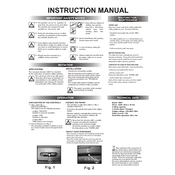
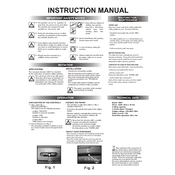
To set up your PC Line SM-07 Shredder, start by placing the shredder on a flat, stable surface. Ensure it is near a power outlet. Insert the shredder head securely onto the bin, and plug it into the power source. Test the shredder with a single sheet of paper to ensure proper operation.
The PC Line SM-07 Shredder can handle up to 7 sheets of paper at once. Avoid exceeding this limit to prevent jams and damage.
If a paper jam occurs, switch the shredder to reverse mode and gently pull out the jammed paper. If necessary, unplug the shredder and use a pair of tweezers to remove any remaining bits of paper. Always ensure the shredder is unplugged before attempting to clear a jam.
The shredder may overheat if it is used continuously for an extended period. Allow the shredder to cool down for 30 minutes before resuming use. To prevent overheating, operate the shredder in short intervals and follow the manufacturer's recommended duty cycle.
Regularly oil the shredder blades with shredder oil to maintain optimal performance. Clean the exterior with a dry cloth and periodically check for and remove any paper buildup in the shredder bin. Ensure the shredder is unplugged before performing any maintenance.
The PC Line SM-07 Shredder is not designed to shred staples and paper clips. Remove these items from your documents before shredding to avoid damaging the shredder blades.
If the shredder won't start, ensure it is properly plugged into a functional power outlet. Check if the shredder bin is securely in place. If the problem persists, inspect the power cord for any damage or consider contacting customer support.
To dispose of shredded paper, first unplug the shredder. Carefully remove the shredder head and empty the bin into a recycling bag or container. Reattach the shredder head securely before resuming use.
Always keep hands and loose clothing away from the shredder blades. Do not allow children or pets near the shredder while in operation. Unplug the shredder when not in use or when performing maintenance.
To reduce noise, ensure the shredder is on a stable surface and the bin is not overloaded. Regular oiling of the blades can also help minimize noise. Consider using the shredder in a separate room if noise is a concern.