PC Line SM-06 Instruction Manual
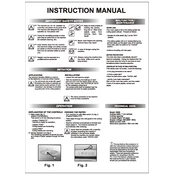
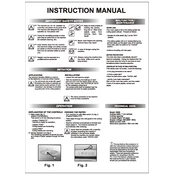
To set up the PC Line SM-06 Shredder, first remove all packaging material and place the shredder on a flat, stable surface. Plug it into a nearby electrical outlet. Ensure the shredder bin is correctly inserted to activate the safety interlock.
If a paper jam occurs, turn off the shredder and unplug it. Use the reverse function to back the paper out gently. If necessary, carefully pull out the jammed paper with tweezers or pliers. Do not use excessive force to avoid damaging the shredder.
It is recommended to oil the shredder every 30 minutes of cumulative use. Use shredder oil and apply it directly onto a sheet of paper, then run this paper through the shredder to ensure proper lubrication.
The PC Line SM-06 Shredder can handle paper, credit cards, and small paper clips. However, it is not designed for shredding CDs, DVDs, or large metal objects. Always consult the manual for specific material limitations.
To clean the shredder blades, ensure the machine is turned off and unplugged. Use a dry brush or compressed air to remove any paper dust or debris. Avoid using water or solvents as they may damage the machine.
If the shredder overheats, turn it off and unplug it. Allow it to cool down for at least 30 minutes before resuming use. To prevent overheating, avoid prolonged continuous operation and follow the recommended duty cycle.
To enhance the lifespan of your shredder, regularly oil the blades, avoid overloading it with too many sheets at once, and ensure the machine is used within its recommended duty cycle. Store the shredder in a dry, dust-free environment.
Dispose of shredded waste by placing it in a recycling bin if your local recycling program accepts shredded paper. Alternatively, you can use it for composting or as packing material. Always ensure the waste is properly bagged to prevent scattering.
To prevent excessive noise, regularly oil the shredder blades and ensure there are no foreign objects stuck in the machine. Placing the shredder on a rubber mat can also help reduce noise levels.
Common signs include frequent paper jams, reduced shredding speed, unusual noises, and overheating. Regular maintenance such as cleaning and oiling should be performed if these symptoms occur.