PC Line PCL-510 Instruction Manual
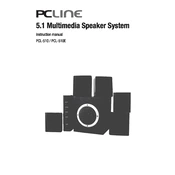
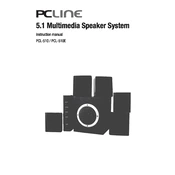
To set up your PC Line PCL-510 Speaker, connect the speakers to the audio output jack on your computer using the provided cable. Ensure the speakers are plugged into a power source and turn them on using the power button. Adjust the volume using the control knob on the speaker.
Check that the speakers are properly connected to the audio source and that the volume is turned up. Ensure that the audio output device is selected correctly in your computer's sound settings. Also, verify that the speakers are powered on and the cables are not damaged.
To enhance sound quality, place the speakers on a stable surface away from walls and corners to reduce echo. Adjust the equalizer settings on your audio device for balanced sound, and ensure that audio files are of high quality.
Ensure all connections are secure and try using different audio cables to rule out cable issues. Keep the speakers away from other electronic devices that might cause interference. If the problem persists, test the speakers with another device.
To clean the speakers, unplug them and use a dry or slightly damp cloth to wipe the surfaces. Avoid using harsh chemicals or abrasive materials. Regularly check the connections and cables for any signs of wear or damage.
The PC Line PCL-510 Speakers do not have built-in Bluetooth capability. To connect them to a Bluetooth device, you'll need a Bluetooth audio receiver that can be connected to the speakers via an auxiliary cable.
The PCL-510 Speakers do not have built-in bass and treble controls. To adjust these settings, use the equalizer settings on your audio source device, such as a computer or smartphone.
Ensure that the audio cable is securely connected to both the speaker and the audio source. Try testing the speakers with another device to isolate the issue. Check your device's audio settings to ensure the correct output device is selected.
First, check the connection between the speakers and the audio source. Swap the cables to see if the issue is with the cable. Test the speaker with a different audio source to determine if the speaker itself is faulty.
To protect your speakers from power surges, use a surge protector when plugging them into the power outlet. This will help prevent damage from voltage spikes.