Panasonic U2 Installation Instructions
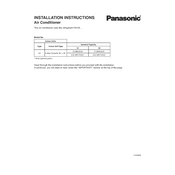
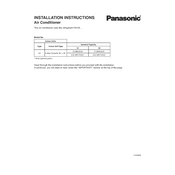
To perform a factory reset, press and hold the power button until the device turns off. Then, press and hold the volume up button and the power button simultaneously until the Panasonic logo appears. Navigate to 'Wipe Data/Factory Reset' using the volume buttons and confirm with the power button.
First, check the charging cable and adapter for any damage. Try using a different compatible charger. Ensure the charging port is clean and free from debris. If the issue persists, consider contacting Panasonic support.
To extend battery life, reduce screen brightness, disable background app refresh, and turn off connectivity features like Bluetooth and Wi-Fi when not in use. Ensure apps are updated and consider using battery-saving modes.
Go to 'Settings' > 'About Phone' > 'System Updates'. If an update is available, follow the on-screen instructions to download and install it. Ensure your device is connected to Wi-Fi and has sufficient battery life or is plugged in.
Use a soft, slightly damp cloth to clean the screen and body of the device. Avoid using harsh chemicals or abrasive materials. Regularly check and clean the charging port and openings to prevent dust accumulation.
Clear cached data from apps, uninstall unused applications, and consider restarting your device periodically. Ensuring the software is up-to-date can also enhance performance.
Try restarting the device by holding the power button until it reboots. If the problem persists, consider clearing cache data or performing a factory reset after backing up important data.
Use a data transfer app available on both devices to facilitate the process. Alternatively, you can use Bluetooth, or back up data to a cloud service and then restore it on the Panasonic U2.
Go to 'Settings' > 'Security' > 'Screen Lock'. Choose from options like PIN, password, or pattern. Follow the prompts to set up your preferred lock screen method.
Navigate to 'Settings' > 'Backup & Reset' > 'Back Up My Data'. Enable the backup service and connect your account to ensure data is regularly backed up to the cloud.