Panasonic ET-PKD520B Installation Instructions
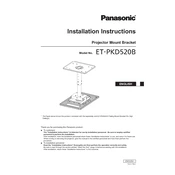
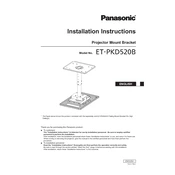
To install the Panasonic ET-PKD520B securely, ensure you have all the necessary tools and follow the installation manual. Start by attaching the base plate to the ceiling or wall using the appropriate fasteners. Then, secure the projector to the mount using the provided screws and brackets. Double-check all connections for stability.
If the projector is not level, use the adjustment knobs on the mount to tilt or rotate the projector until it is correctly aligned. Verify the level using a spirit level tool, and tighten the knobs to secure the position.
The Panasonic ET-PKD520B is designed for indoor use. If you need to use it outdoors, ensure it is in a sheltered location protected from weather elements and that all components are rated for outdoor use.
Regular maintenance includes checking all screws and bolts for tightness, cleaning any dust or debris off the mount, and inspecting for signs of wear or damage. Conduct these checks at least every six months.
The Panasonic ET-PKD520B mount can hold a maximum weight of 15 kg (33 lbs). Ensure your projector does not exceed this weight limit to avoid structural failure.
To adjust the tilt angle, loosen the tilt adjustment knob or screw, reposition the projector to your desired angle, and then retighten the knob or screw to secure it in place.
If the alignment shifts, check all mounting screws and bolts to ensure they are tight. Inspect the adjustment knobs for wear or damage, and replace any worn components if necessary.
The ET-PKD520B is compatible with various Panasonic projectors. However, always verify the compatibility with your projector model by consulting the mount's specifications and your projector's manual.
To safely dismount, turn off and unplug the projector. Support the projector with one hand while loosening the mounting screws. Once loose, lift the projector off the mount carefully.
You will need a drill, screwdriver, spirit level, and possibly a wrench, depending on the fasteners used. Refer to the installation manual for any additional tools specific to your setup.