Panasonic FEC-PA1 Installation Instructions
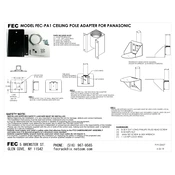
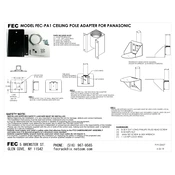
To install the Panasonic FEC-PA1, ensure that the unit is mounted on a stable surface. Follow the installation guide provided with the device, which includes securing the mounting brackets and connecting the appropriate power and data cables.
First, verify that all cables are securely connected. Check the network settings and ensure that the device is configured to the correct IP address and subnet. If problems persist, reset the device to factory settings and reconfigure.
Regular maintenance includes cleaning the exterior of the unit with a soft, dry cloth to remove dust. Additionally, check for firmware updates periodically and apply them to ensure optimal performance and security.
Ensure that the power cable is securely connected to both the device and the power outlet. Check if the outlet is functioning by testing it with another device. If the unit still does not power on, inspect the power cable for damage and replace if necessary.
The Panasonic FEC-PA1 is designed for wired network connections. However, you can connect it to a wireless network using a compatible wireless bridge or access point that supports Ethernet connections.
To reset the device to factory settings, locate the reset button, usually found on the rear panel. Press and hold the button for approximately 10 seconds until the device restarts. This will erase all custom settings.
Common signs include frequent disconnections, unusual noises, overheating, or failure to boot. If any of these issues occur, consider contacting Panasonic support or a certified technician for servicing.
Visit the Panasonic support website to download the latest firmware for the FEC-PA1. Follow the instructions provided in the firmware update guide, which typically involves connecting the device to a computer and running the update software.
The recommended environment includes a temperature range of 0°C to 40°C and humidity levels between 20% and 80% non-condensing. Avoid placing the device in direct sunlight or near heat sources.
To connect additional devices, use the available Ethernet ports on the FEC-PA1. Ensure that the connected devices are configured to communicate within the same network settings, such as IP range and subnet.