Panasonic F616730, F616731 Installation Manual
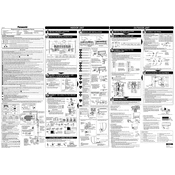
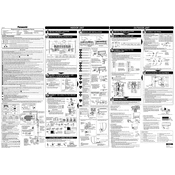
To perform a factory reset on your Panasonic F616730, turn the device off, press and hold the power button and the volume down button simultaneously until the Panasonic logo appears, then release. Navigate to 'Factory Reset' using the volume keys and confirm with the power button.
If your Panasonic F616731 won't turn on, first ensure the device is charged by connecting it to a power source. If it still doesn't turn on, try performing a soft reset by holding the power button for 10 seconds. If the issue persists, consult the manual or contact customer support.
To improve the battery life of your Panasonic F616730, reduce screen brightness, limit background app usage, disable location services when not needed, and turn off connectivity features like Bluetooth and Wi-Fi when not in use.
Regularly clean the exterior with a soft, dry cloth. Check for software updates monthly and install if available. Keep the device away from extreme temperatures and moisture. Ensure all ports are free of dust and debris.
Use Panasonic's data transfer app or a third-party app like 'Smart Switch'. Connect both devices via Wi-Fi or cable, select the data you want to transfer, and follow the on-screen instructions.
If the screen is unresponsive, perform a soft reset by holding down the power button for about 10 seconds. If the issue persists, check for any physical damage or software updates that may resolve the problem.
To update the software, go to the settings menu, select 'About Phone', then 'Software Updates'. Check for updates and follow the prompts to download and install any available updates.
Common connectivity issues include Wi-Fi and Bluetooth problems. Restart your device, toggle the connectivity option off and on, or reset network settings through the settings menu to resolve these issues.
Clear cache from apps, uninstall unused applications, and move media files to cloud storage or an external SD card to free up storage on your Panasonic F616730.
If the device overheats, remove any case or cover, close unused apps, and avoid direct sunlight. Let the device cool down before using it again. If overheating persists, contact customer support.