Panasonic CS-XE18, XE24WKUA, CU-XE18 Installation Manual
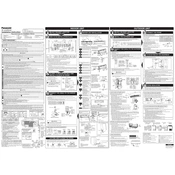
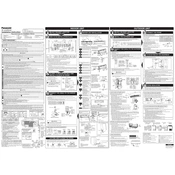
To clean the air filters, first turn off the unit and unplug it. Open the front panel and remove the filters. Vacuum the filters to remove dust, or wash them with mild detergent and water. Let them dry completely before reinstalling.
Ensure that the temperature setting is correct and that doors and windows are closed. Check if the air filters are clean and the outdoor unit is not obstructed. If the problem persists, contact a professional technician for further inspection.
Yes, you can change the fan speed using the remote control. Press the 'Fan Speed' button to cycle through the available settings: Auto, Low, Medium, and High.
Regular maintenance should be performed at least once a year. This includes cleaning filters, checking refrigerant levels, inspecting electrical components, and ensuring the outdoor unit is free from debris.
Error codes indicate specific issues. Refer to the user manual for a list of codes and their meanings. Common codes include 'H11' for communication errors and 'F91' for refrigerant cycle issues.
It is not recommended to use an extension cord. The unit should be plugged directly into a dedicated power outlet to ensure safety and optimal performance.
To reduce energy consumption, use the 'Eco Mode' feature, set the temperature to a moderate level, ensure good insulation in the room, and regularly clean the air filters.
Check if the drainage pipe is blocked or improperly connected. Ensure the unit is installed at an appropriate tilt. If the problem continues, seek assistance from a qualified technician.
Press the 'Timer' button on the remote control. Set the desired on/off time using the arrow keys and confirm by pressing the 'Set' button. The timer indicator will light up on the display.
Unusual noises may be caused by loose parts, debris in the outdoor unit, or refrigerant flow issues. Inspect the unit for visible problems and contact a technician if necessary.