Panasonic CS-XE9SKUA, CS-XE12SKUA Installation Manual
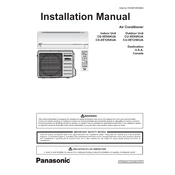
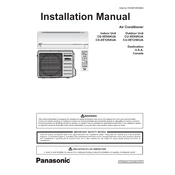
To clean the air filters, open the front panel, remove the filters, and use a vacuum cleaner or wash them with mild detergent and warm water. Allow them to dry completely before reinstalling.
Ensure the air filters are clean, the temperature setting is correct, and there are no obstructions blocking the airflow. If the issue persists, contact a professional technician.
To reset the remote control, remove the batteries, press any button for 10 seconds, and then reinsert the batteries. This will reset the remote to its default settings.
Regular maintenance includes cleaning the air filters every two weeks, checking for any unusual noises, and ensuring there are no obstructions around the outdoor unit.
Water leakage might be due to a clogged drain pipe or improper installation. Inspect the drain for blockages and ensure the unit is properly leveled.
Press the 'Timer' button on the remote, set the desired on/off time using the up and down arrows, and confirm the setting by pressing the 'Set' button.
Check for loose components or debris in the indoor and outdoor units. Tighten any loose screws and clear any obstructions. If the noise persists, contact a service technician.
Yes, the Panasonic CS-XE9SKUA and CS-XE12SKUA models have a heating mode. Switch the mode to heating using the remote control and set your desired temperature.
It is recommended to have a professional service your air conditioner at least once a year to ensure optimal performance and longevity.
Ensure the power supply is connected, the circuit breaker is not tripped, and the batteries in the remote control are working. If the unit still does not turn on, consult a professional technician.