Panasonic F616529 Installation Manual
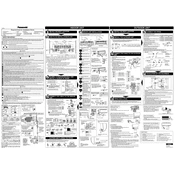
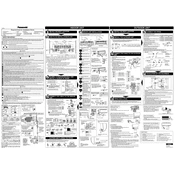
To clean the Panasonic F616529, unplug the device and use a soft, damp cloth to wipe the exterior. Avoid using harsh chemicals or abrasive materials that may damage the surface.
To reset the Panasonic F616529 to factory settings, locate the reset button on the unit, press and hold it for 10 seconds until the device restarts and the factory settings are restored.
If the Panasonic F616529 is not turning on, ensure it is plugged into a working outlet, check for any blown fuses, and examine the power cord for damage. If the issue persists, contact Panasonic support.
To update the firmware, download the latest version from the Panasonic website, transfer it to a USB drive, insert the drive into the device, and follow the on-screen instructions to complete the update.
Regularly check and clean air vents to prevent overheating, ensure firmware is up-to-date, and inspect cables and connections for wear and tear. Perform a thorough inspection every six months.
To improve performance, ensure that the device is running the latest firmware, close unnecessary applications, and clear cache regularly. Additionally, maintaining a clean environment around the device can help reduce overheating.
Ensure that the device is placed in a well-ventilated area, away from direct sunlight. Clean any dust from the vents. If overheating continues, reduce workload and contact Panasonic support if necessary.
To connect to Wi-Fi, access the settings menu, choose Wi-Fi options, select your network from the list, and enter the password. Ensure you are within range of the router for a stable connection.
Check that the Wi-Fi network is functioning properly, restart the device, and ensure you are within range of the router. If issues persist, try resetting the network settings on the device.
You can contact Panasonic support by visiting their official website and navigating to the support section, where you can find contact numbers, live chat options, and email support.