Panasonic CZ-RWSU2U v2 Installation Instructions
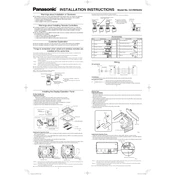
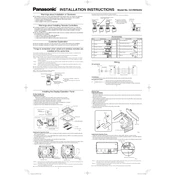
To reset the Panasonic CZ-RWSU2U to factory settings, press and hold the reset button on the unit until the LED indicators flash, then release. This process will restore the original settings.
First, check if the batteries in the remote control need replacing. If the issue persists, ensure that there are no obstructions between the remote and the unit, and that you're within the effective range.
To connect to Wi-Fi, access the settings menu on the remote, select Wi-Fi setup, and follow the on-screen instructions to select your network and enter the password.
Regularly clean the air filters and ensure that the unit is free of dust and debris. It is also advisable to check the unit for any unusual noises or leaks periodically.
Check if the air filters are clean and that there are no obstructions to airflow. Ensure that doors and windows are closed and that the unit is set to the correct cooling mode.
Yes, the unit can be controlled via the Panasonic Comfort Cloud app, which allows for remote operation and monitoring of the system.
Use the up and down arrow buttons on the remote control to adjust the temperature to your desired level.
Ensure that the drain pipe is not clogged and that it is properly connected. If the issue persists, contact a professional technician for assistance.
Air filters should be cleaned every two weeks to maintain optimal performance and efficiency.
Regular maintenance, such as cleaning the filters, keeping the unit unobstructed, and ensuring proper temperature settings, will help maintain efficient operation.