Panasonic CZ-RWST1U Installation Instructions
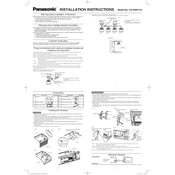
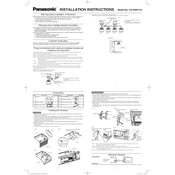
To pair the Panasonic CZ-RWST1U with your air conditioning unit, ensure both devices are powered on. Press and hold the pairing button on the CZ-RWST1U until the LED indicator starts blinking. Follow the instructions on your air conditioner's manual to complete the pairing process.
If the remote control is not responding, first check the batteries and replace them if necessary. Ensure there are no obstructions between the remote and the air conditioning unit. If the problem persists, try resetting the remote by removing the batteries and pressing all buttons for 3 seconds before reinserting the batteries.
To reset the Panasonic CZ-RWST1U to factory settings, press and hold the reset button located inside the battery compartment for about 10 seconds until the display clears and the device restarts.
Regularly check and replace the batteries to ensure optimal performance. Clean the remote control with a soft, dry cloth to remove any dust or debris. Avoid using harsh chemicals or abrasive materials that could damage the remote.
Yes, the Panasonic CZ-RWST1U can be programmed to control multiple air conditioning units. Refer to the user manual for instructions on setting up multiple unit control.
To change the temperature unit, press and hold the 'Mode' and 'Fan Speed' buttons simultaneously for a few seconds until the display shows the preferred temperature unit.
If the display is not turning on, first check the battery installation to ensure they are correctly placed. Replace the batteries if necessary and ensure the battery contacts are clean and free from corrosion.
To adjust the fan speed, press the 'Fan Speed' button on the remote. Cycle through the available speed settings until you reach your desired fan speed.
Yes, you can set a timer using the 'Timer' button on the remote. Press the button and adjust the time settings to schedule your air conditioning unit to turn on or off automatically.
Ensure the remote is within the recommended range and there are no obstacles blocking the signal. Check for sources of interference, such as other electronic devices, and try repositioning them. Also, verify that both devices have the latest firmware updates.