Panasonic CZ-RE2C2 Installation Manual
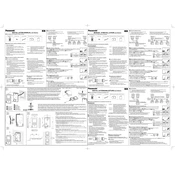
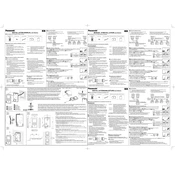
To reset the Panasonic CZ-RE2C2 controller, press and hold the reset button located on the side of the unit for about 10 seconds. Release the button once the display starts flashing, indicating a successful reset.
First, check the power supply to ensure the unit is connected and receiving power. Next, inspect the connection cables for any loose or damaged wires. If the issue persists, try resetting the controller.
To set the timer, press the 'Timer' button on the remote control. Use the arrow keys to select the desired time, and press 'Set' to confirm. Ensure the timer mode is activated by checking the display for the timer icon.
Regularly clean the air filters to ensure optimal performance. Check the unit for dust or debris buildup monthly. Additionally, have a professional technician inspect the system annually for any potential issues.
Use the temperature up and down buttons on the remote control to adjust the desired temperature. The new setting will be displayed on the screen, and the system will adjust accordingly.
Yes, you can lock the controls by pressing and holding the 'Lock' button on the remote for 5 seconds. The lock icon will appear on the display, indicating that the controls are now locked.
Ensure that the air filters are clean and free of obstructions. Check that all vents are open and not blocked. Verify that the unit is set to the correct mode and temperature settings.
Press the 'Mode' button on the remote control to cycle through available modes such as Cool, Heat, Fan, and Dry. The current mode will be displayed on the screen.
The CZ-RE2C2 does not natively support smart home integration, but you can use third-party smart home devices or adapters that are compatible with Panasonic systems to enable connectivity.
A flashing display can indicate a system error or a reminder for maintenance. Refer to the user manual for specific error codes or reset the unit to clear temporary issues.