Panasonic ACXF60-02380 Installation Manual
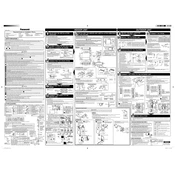
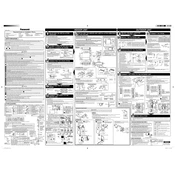
To reset your Panasonic ACXF60-02380, locate the reset button on the indoor unit or remote control. Press and hold it for a few seconds until the unit beeps or displays a reset message. This will restore the air conditioner to its default settings.
To clean the filters, turn off the unit and carefully remove the front panel. Gently take out the filters and wash them with lukewarm water. Allow them to dry completely before reinstalling. Cleaning the filters every two weeks is recommended for optimal performance.
If your AC is not cooling, check if the filters are clean, the thermostat is set correctly, and ensure there are no obstructions blocking the airflow. If the problem persists, it may require professional servicing to check for refrigerant issues or mechanical faults.
To activate energy-saving mode, press the 'ECO' button on the remote control. This mode adjusts the cooling power to save energy while maintaining comfort. Refer to your user manual for specific instructions related to your model.
First, check if the batteries need replacement. Ensure there is no obstruction between the remote and the unit. If the remote still does not work, try resetting it by removing the batteries and pressing all buttons for a few seconds before reinserting the batteries.
Yes, the Panasonic ACXF60-02380 can be used for heating if it is a reverse cycle model. To heat, switch the mode from 'Cool' to 'Heat' using the remote control and adjust the temperature to your preference.
Regular maintenance includes cleaning the air filters, checking for any unusual noises or leaks, and ensuring the outdoor unit is free from debris. It is advisable to have a professional service the unit annually to ensure its efficiency and longevity.
A strange odor can be caused by mold or bacteria build-up on the filters or coils. Clean the filters and consider using an antibacterial cleaner on the coils. If the odor persists, a professional cleaning might be necessary.
To set a timer, press the 'Timer' button on the remote control. Use the up and down arrows to set the desired time for the air conditioner to turn on or off. Confirm the settings by pressing the 'Set' button.
The mode settings typically include Cool, Heat, Dry, and Fan. 'Cool' lowers the room temperature, 'Heat' increases it, 'Dry' reduces humidity, and 'Fan' circulates the air without heating or cooling. Choose the mode that best suits your needs.