Onkyo VC-FLX1 Instruction Manual
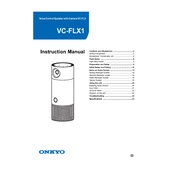
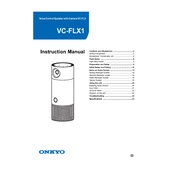
To set up your Onkyo VC-FLX1, plug it into a power source, download the Onkyo Controller app, and follow the on-screen instructions to connect it to your Wi-Fi network.
Ensure that your Wi-Fi network is operational and that the password is correct. Try rebooting the router and the VC-FLX1. If issues persist, reset the device and reconnect it to the network via the app.
For better sound quality, adjust the equalizer settings via the Onkyo Controller app, position the device in an open area, and ensure that no obstructions are blocking the speakers.
Use a soft, dry cloth to gently wipe the exterior. Avoid using any cleaning liquids or sprays. Regularly check for dust accumulation in the speaker grilles.
To update the firmware, open the Onkyo Controller app, navigate to the settings, and check for updates. Follow the prompts to download and install any available updates.
Yes, the Onkyo VC-FLX1 is compatible with several smart home assistants. Use the Onkyo app to integrate and control it through your preferred smart home ecosystem.
Ensure the microphone is not muted and the device is connected to the internet. If the problem persists, try rebooting the device or resetting it to factory settings.
Hold the reset button on the back of the device for about 10 seconds until the LED indicator blinks. This will restore the device to its original settings.
Yes, you can pair the VC-FLX1 with a Bluetooth device. Enable Bluetooth on both devices and select the VC-FLX1 from the list of available devices on your Bluetooth settings.
To set an alarm, open the Onkyo Controller app, navigate to the alarm settings, and configure your desired time and alarm sound. Ensure the device is powered on for the alarm to function.