Onkyo CR N765 v2 Instruction Manual
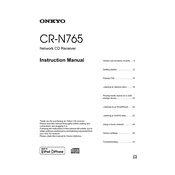
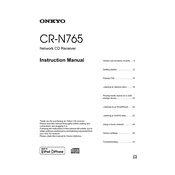
To connect your Onkyo CR-N765 to a Wi-Fi network, press the 'Setup' button on the remote, navigate to 'Network Setup', choose 'Wi-Fi', and follow the on-screen instructions to select your network and enter the password.
Ensure the power cable is securely connected and the outlet is functioning. Check the fuse in the plug and replace it if necessary. If the issue persists, contact Onkyo support.
To reset the Onkyo CR-N765, press and hold the 'Stop' button on the unit, then press and hold the 'On/Standby' button until 'Clear' appears on the display. Release both buttons to reset the system.
Check the speaker connections and make sure the speakers are properly connected. Ensure the volume is turned up and the correct input source is selected. Also, make sure the 'Mute' function is not activated.
To update the firmware, connect the unit to the internet via LAN or Wi-Fi, press the 'Setup' button, navigate to 'Firmware Update', and follow the instructions to complete the update process.
Yes, you can stream music from your smartphone using Bluetooth or by connecting to the same Wi-Fi network and using compatible streaming apps that support DLNA or AirPlay.
The Onkyo CR-N765 supports a variety of formats including MP3, WMA, AAC, FLAC, WAV, and ALAC. Make sure the files are not corrupted and are stored in supported locations.
To improve FM reception, extend the FM wire antenna to its full length and position it for the best reception. Avoid placing the unit near electrical appliances that may cause interference.
Tune to the desired radio station, then press and hold a numbered preset button on the remote until you hear a beep. The station is now saved to that preset number for quick access.
The Onkyo CR-N765 measures approximately 215 x 119 x 331 mm (W x H x D) and weighs about 4.3 kg. These measurements can help with finding the right location for installation.