Onkyo TX RZ50 Instruction Manual
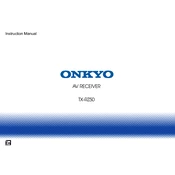
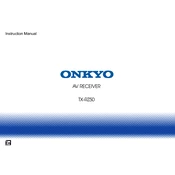
To perform a factory reset on the Onkyo TX-RZ50, press and hold the 'CBL/SAT' button while pressing the 'ON/STANDBY' button. When you see "Clear" on the display, release the buttons. The receiver will reset to its factory settings.
To connect the Onkyo TX-RZ50 to a Wi-Fi network, go to the 'Setup' menu, select 'Network', and then 'Network Connection'. Choose 'Wi-Fi' and follow the on-screen instructions to select your network and enter the password.
To update the firmware, press the 'Setup' button on the remote, navigate to 'Miscellaneous', and select 'Firmware Update'. Choose 'Update via Network' if connected to the internet, or 'Update via USB' if you have a USB stick with the firmware.
Ensure that the speaker wires are properly connected and that the correct input source is selected. Check the speaker settings and volume level. If using a digital connection, verify that the correct audio format is supported.
To set up Dolby Atmos, connect height speakers to the appropriate terminals. In the receiver's setup menu, go to 'Speaker Setup', select 'Speaker Configuration', and assign the height speakers. Then, calibrate using the AccuEQ room calibration feature.
Ensure the receiver is well-ventilated and not placed on top of other heat-generating equipment. Use the built-in fan if necessary and keep the firmware updated, as updates may include heat management improvements.
Press the 'Bluetooth' button on the remote or select 'Bluetooth' from the input selector. Set your Bluetooth device to pairing mode and select 'Onkyo TX-RZ50' from the available devices list.
To configure multi-zone audio, connect speakers to the Zone 2 or Zone 3 outputs. In the 'Setup' menu, go to 'Zone Setup', assign the zones, and select the audio sources. Use the 'Zone Control' buttons on the remote to manage zones.
Ensure that all HDMI cables are high-speed and securely connected. Try powering on the connected devices in different sequences. If issues persist, try adjusting the HDMI settings in the 'Setup' menu under 'Hardware'.
Yes, the Onkyo TX-RZ50 can be controlled using the Onkyo Controller app, available for iOS and Android. Ensure the receiver is connected to the same Wi-Fi network as your mobile device.