Onkyo TX NR616 Instruction Manual
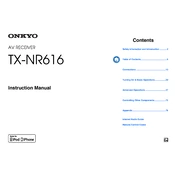
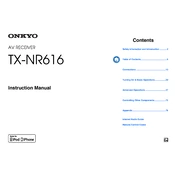
To perform a factory reset on your Onkyo TX-NR616, press and hold the CBL/SAT button, then press the On/Standby button. Release both buttons when "Clear" appears on the display. This will reset the receiver to its default settings.
First, check if the receiver is set to the correct input source. Ensure that the speakers are properly connected and that the volume is turned up. Additionally, verify that the Mute function is not activated.
Connect the receiver to your network. Press the Home button, navigate to "Setup", select "Hardware Setup", then "Firmware Update". Choose "Update via NET" and follow the on-screen instructions to complete the update.
Ensure that the receiver is placed in a well-ventilated area and not enclosed in a cabinet. Clean any dust from the vents and consider using a cooling fan if the problem persists.
The Onkyo TX-NR616 does not have built-in Wi-Fi. You will need to use an Ethernet cable to connect it to your router or use a compatible wireless LAN adapter.
For optimal movie audio, set the audio mode to "Dolby Digital" or "DTS" if available. Use the Audyssey setup for room calibration to enhance the surround sound experience.
Ensure that HDMI cables are securely connected to both the receiver and the external devices. Try using different HDMI inputs on the receiver to rule out a faulty port. Updating the firmware can also resolve compatibility issues.
Yes, you can control the Onkyo TX-NR616 using the Onkyo Remote app, available for iOS and Android devices. Ensure the receiver is connected to the same network as your smartphone.
To enhance bass output, access the receiver's setup menu and adjust the equalizer settings. You can also increase the subwoofer level in the speaker configuration settings.
The Onkyo TX-NR616 does not have built-in Bluetooth support. You will need to use an external Bluetooth adapter connected to the audio input to stream audio from Bluetooth devices.