Onkyo TX NR5100 Instruction Manual
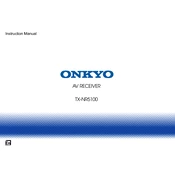
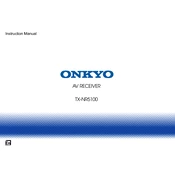
To connect your Onkyo TX NR5100 to Wi-Fi, press the 'Setup' button on the remote, navigate to 'Network' using the arrow keys, select 'Network Connection' and then 'Wi-Fi'. Follow the on-screen instructions to connect to your Wi-Fi network.
Ensure all cables are properly connected and the correct input source is selected. Check the speaker settings and volume. If the issue persists, try a factory reset by holding down the 'CBL/SAT' button on the front panel while pressing the 'On/Standby' button.
To update the firmware, press 'Setup' on the remote, go to 'Hardware Setup', select 'Firmware Update', and choose 'Via Network'. Ensure your receiver is connected to the internet and follow the prompts to complete the update.
Yes, you can control your Onkyo TX NR5100 using the Onkyo Controller app available for iOS and Android. Ensure both your smartphone and receiver are connected to the same network.
To perform a factory reset, press and hold the 'CBL/SAT' button on the front panel, then press the 'On/Standby' button. Release both buttons and the receiver will reset to factory settings.
The Onkyo TX NR5100 supports a wide range of audio formats including Dolby Atmos, DTS:X, Dolby TrueHD, and DTS-HD Master Audio. Consult the user manual for a full list of supported formats.
Press the 'Setup' button on the remote, navigate to 'Speaker Setup', and select 'Configuration'. You can adjust speaker sizes, distances, and levels according to your room setup.
Ensure the receiver is placed in a well-ventilated area and not in an enclosed space. Check that the vents are not blocked by dust or other objects. Consider using an external cooling fan if overheating persists.
Press the 'Bluetooth' button on the remote or the front panel. Ensure your Bluetooth device is in pairing mode, and select 'Onkyo TX NR5100' from the list of available devices on your Bluetooth device.
Turn off and unplug the receiver before cleaning. Use a soft, dry cloth to wipe the exterior. Avoid using any chemical cleaners or spraying liquids directly onto the device.