Onkyo TX NR474 Instruction Manual
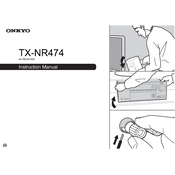
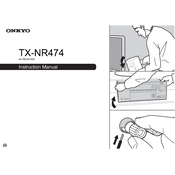
To perform a factory reset, press and hold the CBL/SAT button on the front panel, then press the On/Standby button. Release both buttons when you see "Clear" on the display.
First, check if the power cable is securely connected. Ensure the outlet is working and the power switch is turned on. If the problem persists, try a different power outlet.
To update the firmware, connect the receiver to the internet. Go to the setup menu, select "Firmware Update," and follow the on-screen instructions to complete the update.
Ensure the receiver is placed in a well-ventilated area and not enclosed in a cabinet. Keep it away from direct sunlight and other heat sources. Clean the vents regularly to prevent dust buildup.
Press the Bluetooth button on the remote control. Ensure Bluetooth is enabled on your device, then select "Onkyo TX NR474" from the list of available devices.
Use a soft, dry cloth to clean the exterior of the receiver. Avoid using any chemical cleaners or solvents. Regularly check and clean the vents to prevent dust accumulation.
Check all cable connections and ensure they are secure. Verify the correct input source is selected. Try resetting the receiver or updating the firmware if the problem continues.
Connect your speakers to the corresponding speaker terminals on the receiver. Connect your TV and other devices using HDMI cables. Use the setup menu to configure speaker settings and audio preferences.
Check the batteries in the remote and replace them if necessary. Ensure there are no obstructions between the remote and the receiver. Try resetting the remote by removing and reinserting the batteries.
Yes, you can use the Onkyo Controller app, available for both Android and iOS devices, to control your receiver. Ensure your smartphone is connected to the same network as the receiver.