Onkyo TX NR414 Instruction Manual
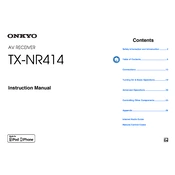
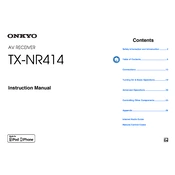
To reset the Onkyo TX NR414 to factory settings, turn the receiver on, press and hold the CBL/SAT button, and then press the On/Standby button until "Clear" appears on the display. Release the buttons, and the unit will reset.
For optimal audio quality, connect your Onkyo TX NR414 to the TV using an HDMI cable. Connect the HDMI OUT port on the receiver to an HDMI input on your TV. Ensure your TV's audio output settings are set to use external speakers.
If no sound is coming from your Onkyo TX NR414, first check that all cables are securely connected. Ensure the receiver is set to the correct input source. Confirm that the mute function is not activated and the volume is turned up. Also, verify speaker connections and settings.
To update the firmware, connect the TX NR414 to the internet via Ethernet. Press the Setup button, select "Hardware Setup," then "Firmware Update," and follow the on-screen instructions to complete the update process.
To prolong the life of your Onkyo TX NR414, regularly dust the exterior, ensure proper ventilation by not blocking vents, and avoid placing it near heat sources. Check and update firmware periodically and handle all cables and connections with care.
To play audio from your smartphone, you can connect it using a Bluetooth adapter or an auxiliary cable. For Bluetooth, connect the adapter to the receiver’s digital or analog input, then pair your phone with the adapter. Alternatively, connect via the AUX input using a 3.5mm audio cable.
If your Onkyo TX NR414 overheats, ensure it is placed in a well-ventilated area, away from direct sunlight and other heat sources. Consider using a cooling fan and verify that the receiver's vents are not obstructed. Reduce the volume if necessary and allow the unit to cool down.
To calibrate speaker settings, use the built-in AccuEQ room calibration. Connect the supplied microphone to the setup mic jack, follow the on-screen instructions, and place the microphone at your listening position to automatically adjust the speaker levels and distances.
The Onkyo TX NR414 does not natively support wireless speakers. However, you can use a wireless speaker kit that connects to the receiver's speaker outputs, allowing you to use wireless speakers as part of your audio setup.
While the Onkyo TX NR414 does not have built-in streaming services, you can connect external streaming devices like Roku, Apple TV, or Chromecast via HDMI or optical inputs to access streaming services through your receiver.