Onkyo TX NR1030 Instruction Manual
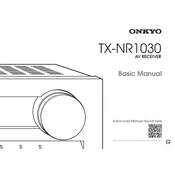
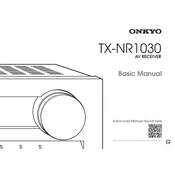
To connect your Onkyo TX-NR1030 to a Wi-Fi network, use the remote control to navigate to the "Setup" menu, select "Network Setup," then "Wireless Setup," and follow the on-screen instructions to select and connect to your Wi-Fi network.
To update the firmware, press the "Setup" button on the remote, navigate to "Hardware Setup," then "Firmware Update." Choose the "Via Network" option if connected to the internet, or "Via USB" if you have downloaded the firmware to a USB drive. Follow the prompts to complete the update.
To perform a factory reset, turn off the receiver and hold down the "CBL/SAT" button while pressing the "On/Standby" button. Continue holding until "Clear" appears on the display, which indicates the receiver has been reset.
Check all cable connections to ensure they are secure, and verify that the correct input source is selected. Also, make sure the speaker settings are configured properly in the speaker setup menu within the "Setup" menu.
Ensure that the HDMI cables are securely connected and that the correct HDMI input is selected on both the receiver and the TV. Check if the HDMI settings are properly configured in the "Setup" menu under "HDMI Setup."
Yes, you can control the Onkyo TX-NR1030 using the Onkyo Remote App available for iOS and Android devices. Ensure your receiver is connected to the same network as your mobile device for seamless operation.
Regularly dust the receiver with a soft, dry cloth and ensure that it is placed in a well-ventilated area to prevent overheating. Avoid using liquids or solvents for cleaning. Regularly check and update the firmware to keep the receiver running smoothly.
Access the "Setup" menu, navigate to "Zone Setup," and configure the settings for each zone. Connect speakers to the appropriate outputs and use the remote to control audio in each zone independently.
First, ensure your speaker setup supports Dolby Atmos. Go to the "Setup" menu, select "Speaker Setup," and configure the speaker settings to enable height speakers. Play content encoded with Dolby Atmos to experience 3D sound.
Check that the receiver is in a well-ventilated area and not enclosed in a cabinet. Ensure all vents are clear of obstructions. If the problem persists, consider using a cooling fan or contact Onkyo support for further assistance.