Onkyo TX NR1000, TX NR5000E Instruction Manual
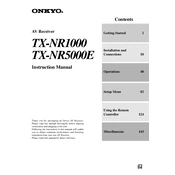
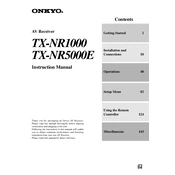
To perform a factory reset on your Onkyo TX NR1000, press and hold the 'VCR/DVD' button on the front panel, then press the 'ON/STANDBY' button. Release both buttons when 'CLEAR' appears on the display. The unit will reset to factory settings.
First, ensure that all speaker connections are secure and that the correct input source is selected. Check that the 'Mute' function is not enabled and that the volume is turned up. Additionally, verify that the firmware is up to date, as updates can resolve audio output issues.
To update the firmware on your Onkyo TX NR1000, download the latest firmware from the Onkyo website and save it onto a USB drive. Insert the USB drive into the unit's USB port, then follow the on-screen instructions to complete the update.
For optimal surround sound on the TX NR5000E, configure the speaker settings in the setup menu. Set your speaker configuration based on your setup, such as 5.1 or 7.1, adjust speaker distances and levels, and ensure the crossover frequency is appropriate for your speakers.
The Onkyo TX NR1000 does not have built-in wireless capabilities. However, you can connect it to a network via an Ethernet cable for firmware updates and network features. Consider using a wireless bridge for wireless connectivity.
To enable HDMI passthrough on the TX NR5000E, go to the setup menu, select 'Hardware Setup', then 'HDMI'. Set 'HDMI Control' to 'On' and 'HDMI Through' to the desired input. Ensure 'Standby Through' is also enabled to allow passthrough while the receiver is in standby.
Ensure the receiver is placed in a well-ventilated area and that the vents are not blocked. Consider adding an external fan to improve airflow. If overheating persists, reduce the volume level and check for excessive dust buildup.
First, check that the Ethernet cable is securely connected and that your network is functioning correctly. Restart both your router and the receiver. If problems persist, try assigning a static IP address to the receiver or updating the firmware.
To calibrate speakers using Audyssey on the TX NR1000, connect the provided calibration microphone to the receiver. Navigate to the setup menu, select 'Speaker Setup', then 'Audyssey'. Follow the on-screen prompts to perform the calibration process for optimal sound quality.
The TX NR5000E does not have built-in Bluetooth support. To connect Bluetooth devices, use a Bluetooth adapter connected to one of the available inputs on the receiver. Pair your device with the adapter, and select the corresponding input on the receiver.