Onkyo TX NR 515 Instruction Manual
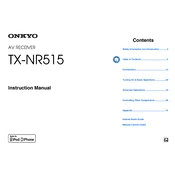
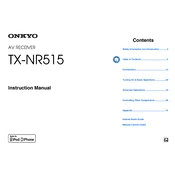
To perform a factory reset on your Onkyo TX-NR515, press and hold the "CBL/SAT" button and the "On/Standby" button simultaneously until "Clear" appears on the display. This will restore the receiver to factory settings.
First, ensure that all speaker wires are connected correctly and that the receiver is set to the correct input source. Check if the "Mute" function is activated and deactivate it if necessary. If the problem persists, try a factory reset.
To update the firmware, connect the receiver to your network. Go to "Home", then "Setup", navigate to "Hardware Setup" and select "Firmware Update". Follow the on-screen instructions to complete the update process.
Ensure that the receiver has adequate ventilation. Place it in a well-ventilated area and avoid stacking other devices on top of it. Clean any dust from the vents and consider using a cooling fan if necessary.
Use a Wi-Fi adapter compatible with the Onkyo TX-NR515. Insert it into the USB port of the receiver, then go to "Setup", select "Network", and follow the prompts to connect to your Wi-Fi network.
Connect the supplied microphone to the receiver's setup mic jack. Follow the on-screen instructions by selecting "Home", "Setup", "Speaker Setup", and then "AccuEQ Room Calibration". Place the microphone at your listening position and start the calibration process.
The Onkyo TX-NR515 does not have built-in Bluetooth. You can connect a Bluetooth adapter to one of the available audio inputs to stream audio from your Bluetooth device.
Ensure all HDMI cables are securely connected. Try powering off all devices, then power them back on in this order: TV, receiver, and source device. If issues persist, check for firmware updates or try different HDMI cables.
Press "Home", go to "Setup", then "Input/Output Assign". From there, you can assign different inputs like HDMI, digital, and analog to your desired source buttons.
Check the batteries in the remote control and replace them if necessary. Ensure there are no obstructions between the remote and the receiver. If it still doesn't work, try resetting the remote by removing the batteries and pressing each button for a few seconds.