Onkyo TX L50 Instruction Manual
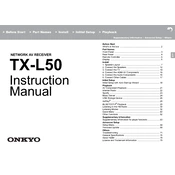
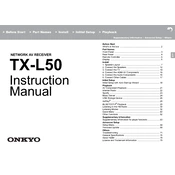
To connect your Onkyo TX-L50 to a Wi-Fi network, press the 'Setup' button on the remote control, navigate to 'Network', then 'Network Connection', and select 'Wi-Fi'. Follow the on-screen instructions to select your network and enter the password.
First, ensure that the correct input source is selected and check that the volume is not muted. Verify all speaker connections. If the issue persists, perform a factory reset by holding down the 'CBL/SAT' button and pressing 'On/Standby'.
To update the firmware, connect the receiver to the internet. Press 'Setup' on the remote, go to 'Hardware Setup', then 'Firmware Update'. Choose 'Update via NET' and follow the instructions. Ensure uninterrupted power during the update.
Ensure all HDMI cables are securely connected and of high quality. Try connecting to a different HDMI port. If issues persist, check for firmware updates or try a different HDMI cable.
To reset the TX-L50, press and hold the 'CBL/SAT' button on the front panel, then press the 'On/Standby' button. When 'Clear' appears on the display, release the buttons. The unit will be reset to factory settings.
Yes, you can control the TX-L50 using the Onkyo Controller app available for iOS and Android. Connect your smartphone to the same network as the receiver and follow the app instructions to pair the devices.
To set up Bluetooth, press the 'Bluetooth' button on the remote control. Ensure Bluetooth is enabled on your device and select 'Onkyo TX-L50' from the device list. Once paired, you can stream audio wirelessly.
To clean your TX-L50, use a soft, dry cloth to wipe the exterior. Avoid using chemicals or abrasive materials. Ensure the ventilation holes are free from dust to prevent overheating. Regularly check cable connections for wear.
Press 'Setup' on the remote, navigate to 'Audio Adjust', and select 'Surround'. Choose the desired surround sound mode and configure speaker levels and distances according to your setup for optimal sound.
Ensure the receiver is placed in a well-ventilated area, away from direct sunlight or heat sources. Do not cover the ventilation holes. Consider using an external cooling fan if overheating persists.