Onkyo TX L20D Instruction Manual
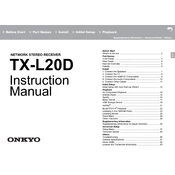
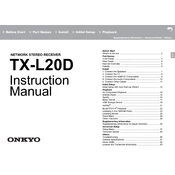
To connect your Onkyo TX-L20D to Wi-Fi, press the 'SETUP' button on the remote control, navigate to 'Network' > 'Wi-Fi Setup', and select your network from the list. Enter the password if required.
First, ensure that all cables are properly connected. Check the volume level and make sure the mute function is not enabled. Verify that the correct input source is selected. If the problem persists, try performing a factory reset.
To perform a factory reset, turn off the receiver. Then, while holding down the 'TONE' button, press the 'ON/STANDBY' button. 'Clear' will appear on the display, indicating the reset is complete.
Yes, the Onkyo TX-L20D supports Bluetooth streaming. Activate Bluetooth on your device, search for 'Onkyo TX-L20D', and pair them. Once paired, you can stream music from your device.
To clean your Onkyo TX-L20D, use a soft, dry cloth. Avoid using chemical cleaners or abrasives. Ensure vents are free from dust to prevent overheating. Regularly check all connections to maintain optimal performance.
To update the firmware, connect the receiver to the internet. Press 'SETUP' on the remote, go to 'Miscellaneous' > 'Firmware Update', and follow the on-screen instructions. Ensure the receiver remains powered on during the update process.
Overheating can occur if the receiver is in a poorly ventilated area. Ensure there is sufficient space around the unit for air circulation and that the vents are not blocked. Consider using a cooling fan if the problem persists.
Check that your Wi-Fi network is working and that the receiver is within range. Verify the network settings on the receiver and try reconnecting. Restart your router if necessary. If using a wired connection, ensure the Ethernet cable is properly connected.
Download the Onkyo Controller app from your smartphone's app store. Ensure both the receiver and smartphone are connected to the same Wi-Fi network. Open the app and follow the instructions to pair it with your Onkyo TX-L20D.
To optimize audio performance, use the built-in equalizer settings to adjust the sound to your preference. Ensure speakers are positioned correctly and that the room acoustics are favorable. Regularly update the firmware for the latest audio enhancements.