Onkyo TX 8511 Instruction Manual
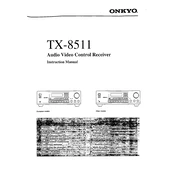
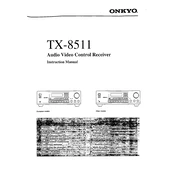
To reset the Onkyo TX 8511 to factory settings, turn the receiver off, then hold down the "Power" button while pressing the "CD" button. Release both buttons when "Clear" appears on the display.
First, check if the speakers are properly connected and the correct input source is selected. Ensure the volume is turned up and the mute function is not activated. If the issue persists, inspect the speaker wires and connections.
The Onkyo TX 8511 does not have built-in Bluetooth. You can use an external Bluetooth adapter connected to the AUX input to stream audio from Bluetooth devices.
Use a soft, dry cloth to clean the exterior. Avoid using chemical cleaners or water. Keep the receiver in a well-ventilated area and ensure that the vents are not obstructed.
Connect speaker wires to the corresponding terminals on the back of the receiver, ensuring correct polarity. Use the speaker setup menu to configure the settings.
This could be due to overheating or a short circuit in the speaker wires. Ensure proper ventilation and check for any loose or exposed wires.
Yes, the Onkyo TX 8511 has A/B speaker outputs, allowing you to connect two sets of speakers and switch between them or play both simultaneously.
Check the power connection and ensure the receiver is turned on. If the display remains off, the backlight or internal components might be faulty, requiring professional repair.
Refer to the remote control's manual for programming instructions. Typically, you will need to enter a specific code for each device you wish to control with the remote.
The Onkyo TX 8511 is designed to work with speakers that have an impedance of 6 to 16 ohms. Ensure your speakers fall within this range for optimal performance.