Onkyo TX 8160 Instruction Manual
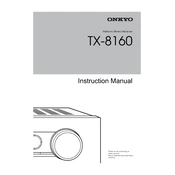
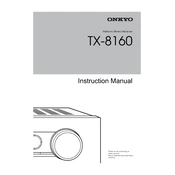
Press the 'Home' button on the remote, navigate to 'Setup', select 'Network', then 'Wi-Fi', and follow the on-screen instructions to connect to your network.
Ensure that all cables are securely connected, the correct input source is selected, and the volume is turned up. Also, check that the mute function is not activated.
Press and hold the 'Power' button while pressing the 'Tuning Mode' button until 'Clear' appears on the display to reset all settings to their factory defaults.
Yes, you can stream music via Bluetooth or using the Onkyo Remote app available for iOS and Android devices.
Regularly dust the exterior with a soft cloth, ensure proper ventilation, and check all connections for wear or damage to maintain optimal performance.
Connect the receiver to the internet, go to 'Setup', select 'Firmware Update', and follow the instructions to download and install the latest firmware.
Check for overheating by ensuring proper ventilation, verify that no speaker wires are shorting, and consider disabling any sleep timers or auto standby settings.
Use the 'Zone 2' feature to play audio in another room. Connect speakers to the Zone 2 outputs and configure settings in the 'Setup' menu.
Yes, you can connect the receiver to a TV using an HDMI or optical cable to enjoy enhanced audio from TV programs.
The receiver supports a variety of audio formats including MP3, WMA, AAC, FLAC, WAV, and DSD among others.