Onkyo TA RW244, TA RW144 Instruction Manual
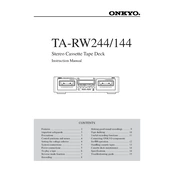
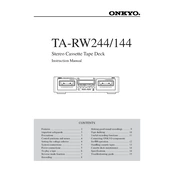
To connect the Onkyo TA-RW244 to your audio system, use RCA cables to connect the Line Out jacks on the cassette deck to the Line In jacks on your amplifier or receiver. Ensure that the connections are secure and that the input selector on the amplifier is set to the correct input source.
First, check if the power cord is securely connected to both the cassette deck and the power outlet. Ensure the power outlet is functioning by testing it with another device. If the issue persists, inspect the fuse in the cassette deck and replace it if necessary.
To clean the tape heads, power off the device and open the cassette compartment. Use a cotton swab lightly moistened with isopropyl alcohol to gently wipe the tape heads and capstans. Allow them to dry completely before using the deck again.
Use a cassette head demagnetizer and follow the instructions provided with the device. Typically, you will insert the demagnetizer into the cassette compartment and press play. Run it for the recommended duration to effectively demagnetize the heads.
Check if the tape heads are clean and properly aligned. Inspect the cassette tape for any damage. Ensure that the tape is not worn out. Also, verify the connections to the audio system and try adjusting the playback settings on the cassette deck.
Regular maintenance includes cleaning the tape heads with isopropyl alcohol, demagnetizing the heads, and checking the belts for wear. Perform these tasks every 30 hours of playtime or at least once a month.
Insert a blank cassette into the deck. Connect the source device to the Line In jacks. Select the desired recording source with the input selector. Press the Record button along with Play to start recording. Adjust recording levels as necessary.
A squealing noise can be caused by a dirty capstan or pinch roller. Clean these components with a cotton swab moistened with isopropyl alcohol. It may also indicate that the drive belts are worn and need replacement.
Tape speed accuracy can be improved by ensuring the capstans and pinch rollers are clean and free of debris. If the issue persists, the drive belt may need to be replaced or adjusted to ensure proper tension.
First, ensure the unit is powered off. Gently press the eject button repeatedly. If the tape still won't eject, carefully unplug the unit and manually turn the capstan to release the tape tension, allowing the cassette to be removed.