Onkyo SKF 201 Owner's Manual
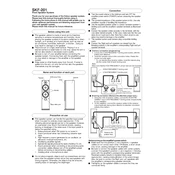
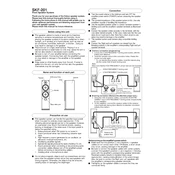
To connect the Onkyo SKF 201 speakers to your receiver, use high-quality speaker wire. Connect the positive (+) terminal on the speaker to the positive terminal on your receiver, and the negative (-) terminal to the negative terminal on the receiver. Ensure that the connections are secure to avoid any sound issues.
For optimal sound, place the Onkyo SKF 201 speakers at ear level when seated. Position them equidistant from the primary listening position, slightly angled towards it. Avoid placing them too close to walls to prevent bass distortion.
Yes, the Onkyo SKF 201 speakers can be used with a subwoofer. Connect the subwoofer to your receiver's subwoofer output, and adjust the crossover settings on the receiver to blend the subwoofer with the SKF 201 speakers for balanced sound.
First, check all connections to ensure they are secure. Verify that the receiver is set to the correct input source. Test the speakers with another set of cables or on a different receiver to rule out hardware issues.
To clean the Onkyo SKF 201 speakers, use a soft, dry cloth to wipe the exterior. Avoid using liquid cleaners. Regularly check and tighten any loose connections. Store the speakers in a dry environment to prevent damage.
The Onkyo SKF 201 speakers are designed to work with amplifiers or receivers rated between 10W and 100W per channel. Ensure your amplifier falls within this range to avoid damaging the speakers.
Yes, the Onkyo SKF 201 speakers can be used as part of a home theater system. They are suitable for front or surround channels. Pair them with a center speaker and a subwoofer for a full surround sound experience.
It's recommended to use 16-gauge or thicker speaker wire for the Onkyo SKF 201 speakers, especially for longer runs. Thicker wire reduces resistance and improves sound quality.
Distortion can be caused by overdriving the speakers with too much power. Ensure the amplifier is within the specified power range. Check for loose connections and test with different audio sources to isolate the issue.
While no special setup is required, placing the speakers on stable stands and away from reflective surfaces can enhance sound quality. Experiment with placement and receiver settings to achieve the best sound experience.