Onkyo R 805TX Instruction Manual
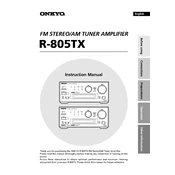
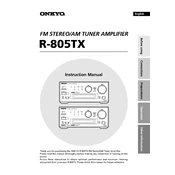
To reset the Onkyo R-805TX, turn off the unit, then press and hold the "CD" button while pressing the "Power" button. Continue holding until "Clear" appears on the display.
First, check that the speaker wires are properly connected. Ensure that the correct input source is selected and that the volume is turned up. Verify that the unit is not in mute mode.
The Onkyo R-805TX does not have built-in Bluetooth capability. You can use a Bluetooth adapter connected to the auxiliary input to stream audio from your Bluetooth devices.
This could be due to the auto power-off function or overheating. Check ventilation around the unit and ensure it is not set to shut off automatically in the settings menu.
Yes, the Onkyo R-805TX can be programmed to work with most universal remotes. Refer to the remote's instructions for the correct code to pair with the receiver.
Regularly dust the unit with a soft, dry cloth. Ensure proper ventilation to avoid overheating, and check connections periodically to ensure stability.
The Onkyo R-805TX does not support firmware updates. Any necessary updates or modifications must be done through authorized service centers.
Check if the dimmer function is enabled. If the display is still malfunctioning, try resetting the receiver. If the issue persists, contact customer support.
You can connect external devices using RCA cables to the available input ports labeled for specific devices such as CD, Tape, and Video. Ensure cables are securely connected.
Tone control allows you to adjust the bass and treble levels to modify the sound output to suit your preferences. This can be done using the front panel controls.