Onkyo NS 6130 Instruction Manual
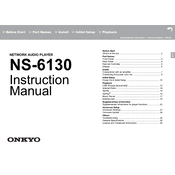
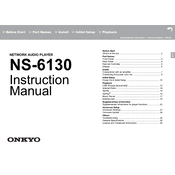
To connect the Onkyo NS 6130 to your home Wi-Fi network, turn on the device and navigate to the network settings. Select 'Wi-Fi Setup' and choose your Wi-Fi network from the list. Enter your Wi-Fi password when prompted and confirm the connection.
If the Onkyo NS 6130 is not turning on, first check the power cable and ensure it is securely connected to both the device and the power outlet. Verify that the outlet is working by testing it with another device. If the problem persists, try a different power cable or contact customer support.
To perform a factory reset on the Onkyo NS 6130, turn off the device. Then, press and hold the 'Power' button along with the 'Return' button for about 5 seconds until the display shows 'Clear.' This will reset all settings to their factory defaults.
The Onkyo NS 6130 supports a variety of audio formats, including MP3, WAV, FLAC, AAC, and ALAC among others, allowing for high-quality audio playback.
To update the firmware on the Onkyo NS 6130, connect the device to the internet, go to the 'Settings' menu, select 'Firmware Update,' and follow the on-screen instructions to download and install the latest firmware version.
Yes, you can stream music from your smartphone to the Onkyo NS 6130 using Bluetooth or connecting through a compatible streaming service app that supports the device.
If there is no sound coming from the Onkyo NS 6130, check that the volume is not muted and is set to an audible level. Ensure all cable connections are secure and try selecting a different input source. If the issue persists, test with other speakers or headphones to determine if the issue is with the device or the speakers.
To connect the Onkyo NS 6130 to a wired network, use an Ethernet cable to connect the device's LAN port to your router. The device should automatically detect the connection and configure the network settings.
If the Onkyo NS 6130 frequently loses its network connection, ensure that your Wi-Fi signal is strong and there are no obstructions or interference. Consider using a wired connection for a more stable connection. Also, check for firmware updates that might resolve network issues.
To stream internet radio on the Onkyo NS 6130, navigate to the 'Internet Radio' section in the main menu. Browse or search for your preferred station and select it to start streaming. Ensure that your device is connected to the internet.