Onkyo MD 101A Instruction Manual
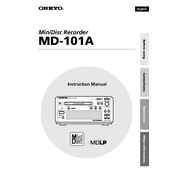
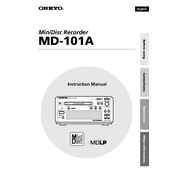
To connect your Onkyo MD 101A to an external amplifier, use the Line Output jacks on the rear panel of the MD 101A. Connect these to the Line Input jacks on your amplifier using RCA cables. Ensure the connections are secure and match the left and right channels accordingly.
If the display is not working, first check if the unit is properly plugged in and turned on. If the issue persists, inspect the power cord and plug for damage. Reset the unit by turning it off and unplugging it for a few minutes before turning it back on. If the problem continues, it may require professional servicing.
To clean the laser lens, use a commercially available CD lens cleaner that is safe for use with MD players. Follow the instructions provided with the cleaning disc. Avoid using any liquid cleaners directly on the lens.
If the unit is not reading discs, ensure that the discs are clean and free from scratches. Try using a different disc to see if the problem persists. If it does, the lens may need cleaning, or the unit may require servicing for potential hardware issues.
To record audio, connect the source device to the Line Input jacks on the MD 101A. Insert a blank or erasable MiniDisc, select the recording source, and press the Record button. Monitor the levels to prevent distortion and stop the recording when finished.
To maintain sound quality, regularly clean the unit and discs to prevent dust build-up. Use quality RCA cables for connections and avoid placing the unit near devices that emit electromagnetic interference. Periodically check for firmware updates if applicable.
Yes, the Onkyo MD 101A can be used with a compatible remote control. Refer to the user manual for the correct remote model and instructions on pairing it with your device.
If there's no sound, first check the volume level and ensure the mute function is not activated. Verify all cable connections are secure and the correct input source is selected on the connected amplifier or receiver. Test with different audio cables if necessary.
Check the manufacturer's website for any available firmware updates for the MD 101A. Follow the instructions provided to download and install the update, typically involving using a USB stick or CD with the update file, depending on the model's capabilities.
It is normal for the Onkyo MD 101A to produce some heat during operation, especially after extended use. Ensure it has adequate ventilation and is not placed in a confined space. If the unit becomes excessively hot to the touch, inspect for potential issues or obstructions to airflow.