Onkyo LS5200 Instruction Manual
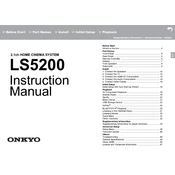
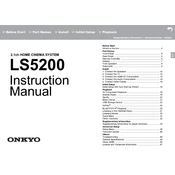
To connect your Onkyo LS5200 to a Wi-Fi network, access the setup menu on the main unit. Navigate to 'Network Setup' and select 'Wi-Fi Setup'. Follow the on-screen instructions to choose your network and enter the password.
First, ensure that all cables are properly connected. Check that the input source is correctly selected on the receiver. Verify that the volume is not muted or set too low. If the issue persists, try resetting the receiver to factory settings.
To update the firmware, connect the LS5200 to the internet. Go to the setup menu, select 'Firmware Update', and choose 'via Network'. Follow the prompts to complete the update process.
Ensure that your Bluetooth device is within range and that there are no obstructions or interference. Try unpairing and then repairing the device. Make sure the firmware is up to date to resolve any connectivity issues.
To perform a factory reset, press and hold the 'Power' button while pressing the 'Advanced Setup' button on the unit. Continue holding until 'Clear' appears on the display, then release both buttons.
Use a soft, dry cloth to clean the exterior of the unit. Avoid using any chemical cleaners or water. For persistent stains, slightly dampen the cloth with water, then wipe dry.
Ensure that the speakers are properly positioned and calibrated. Use the built-in AccuEQ room calibration feature to optimize sound settings. Adjust the equalizer settings to suit your preferences.
To set up multi-room audio, connect compatible speakers to the Onkyo LS5200. Use the 'Play-Fi' app to manage and control audio playback across different rooms. Follow the app's instructions to configure the system.
Yes, you can control the Onkyo LS5200 using the Onkyo Controller app, available for both iOS and Android devices. Connect your phone to the same network as the LS5200 and launch the app to access controls.
Check if the remote control batteries need replacement. Ensure there are no obstructions between the remote and the receiver. If the problem persists, try resetting the remote by removing the batteries and pressing all buttons.